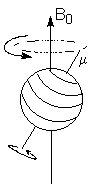
We have two Bruker AV-III instruments, installed new in spring 2010: an
open-access AV300, and an operator-service AV400.
AV300
AV400
 NMR Service News
NMR Service News
The AV400 is an operator service, and you should bring both
a sample and a request form. You might want to print out a copy of
the current AV400
request form. If you're not sure how to fill it in, just ask. The NMR office is in G20, beside the AV400.
You must prepare your own samples for NMR so please read the instructions for NMR Sample Preparation before you bring your sample to the spectrometer.
PLEASE remember to take your samples away after the spectra have been done! They may still be in the sample changer, or they may have been moved into the white racks in G21.
If you are needing NMR tubes, the ones that have dried out in the white racks are 'free to a good home'.
Please contact me if you have any comments or queries about the service and the way it is operated.

All NMR data is kept forever. The untreated data is stored,
just as it was collected by the spectrometer. (Processed data is not
stored).
Data is automatically transferred to the archive from the AV300
spectrometer as soon as data collection is complete. Data transfer from
the AV400 may run a bit behind collection. If
you want to process any data that's not yet been transferred from
the
AV400 spectrometer, let me know
and I'll transfer it for you.
To get a spectrum from data on the archive, you must do two things: Firstly, you have to copy the data to another computer. Secondly, you must process the data yourself, see below. The data is indexed by date and by User Code. It's up to you to keep track of what your files contain.
 You should access
the NMR data archive using
FTP. You may connect from any computer,
anywhere, not just from within Heriot-Watt.
You should access
the NMR data archive using
FTP. You may connect from any computer,
anywhere, not just from within Heriot-Watt.
If you want to get your data from the archive, please ask me to send you the detailed
instruction sheet by email.
This year's data are available immediately from the archive's disk drive, and new FIDs are added every day. The archive computer usually holds the current year and three previous years. The entire data archive from previous years and various older NMR spectrometers are available on CD-ROM. Let me know if you want to access or search any of these CDs for older data.
NMR data is stored as Data Sets, each contained in a folder. Each data set folder contains one or more binary FID data files and lots of other little files describing how the data was collected and processed. You must copy the entire data set folder as binary, not text or ASCII. Do NOT rearrange the contents of the data set folder. Do NOT transfer selected parts of a data set folder. This will make the whole thing unintelligible to the processing program.You will need to learn to process your NMR data if you need
expansions, or peak print-outs, or
if the AV300 has got the phase wrong. It will take you a little while
to learn how to do it, but you will definitely find it worthwhile.
These are the programs to try:
Macintosh users should use Giuseppe Balacco's program iNMR. As well as 1D and 2D processing,
this program does spin simulation, and exchange lineshape simulation for dynamic NMR experiments.
You might also want to look at MNova from MestreLab research.
PC users should use ACD, which is free for academic users. You may also wish to try MNova.
(Do NOT use Mestre-C because it can't process the data collected on the new AV spectrometers)
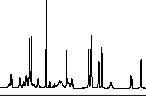
NMR on Wikipedia
The Open Directory Project NMR page
The NMR Information Server in Florida
567 manually selected sites about NMR
The NMR Knowledge Base from J.Wiley
The Basics of NMR by Joseph P. Hornak, Rochester Institute of Technology
Basic NMR Theory slide show by Guillermo Moyna, University of the Sciences in Philadelphia
![]()
Edinburgh University
University of St Andrews
Strathclyde University
Aberdeen University
Last changed (except the News section): 2011-01-25